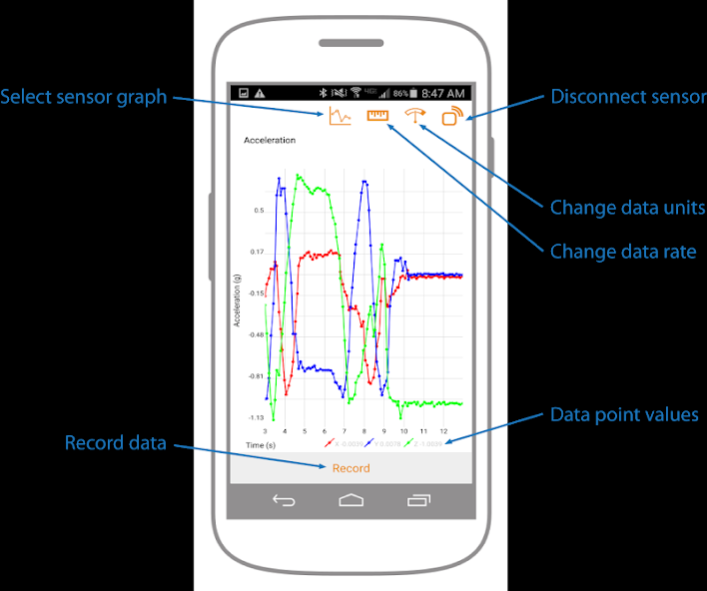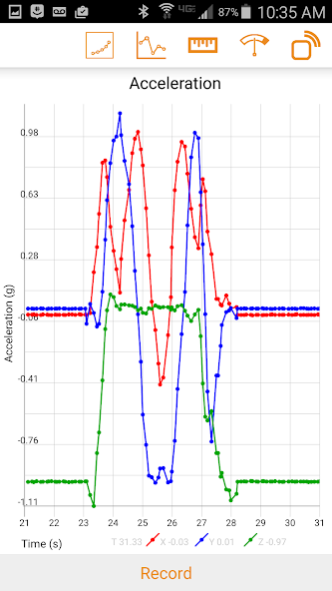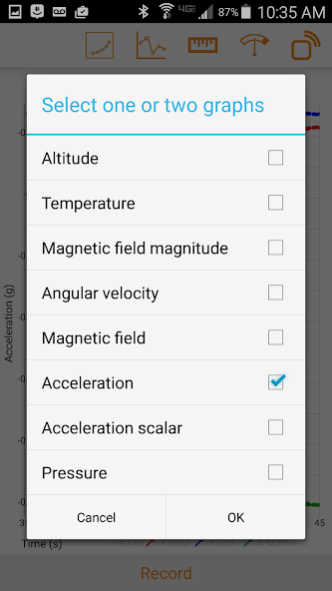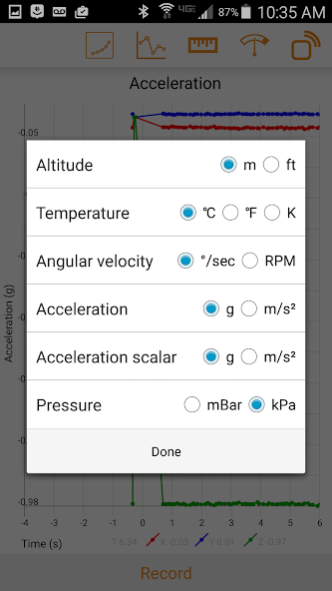The PocketLab 142
Free Version
Publisher Description
PocketLab is a wireless sensor for exploring the world and building science experiments. We built PocketLab for the curious explorers, educators, students, and makers to bring science, technology, engineering, and math (STEM) to life like never before.
Features
PocketLab connects with a single button to your smartphone or tablet and instantly streams measurement data that you can see and record. PocketLab measures acceleration, force, angular velocity, magnetic field, pressure, altitude, and temperature. Using our cloud software, you can easily analyze your data, create graphs, and integrate your data with other software. PocketLab has the same features as lab equipment that costs thousands of dollars but is low cost and intuitive to use.
Team
We are scientists, engineers, and teachers. We are passionate about getting science out of the lab and into the hands of students and enthusiasts.
Awards
PocketLab won the Yale University Education Leadership Conference Grand Prize Award, the Stanford University BASES Social Entrepreneurship Award, and the ProtoLabs Cool Idea! Award.
NOTE: The PocketLab app is designed to pair with a PocketLab sensor. Order your sensor at thepocketlab.com.
About The PocketLab
The PocketLab is a free app for Android published in the Teaching & Training Tools list of apps, part of Education.
The company that develops The PocketLab is Myriad Sensors. The latest version released by its developer is 142.
To install The PocketLab on your Android device, just click the green Continue To App button above to start the installation process. The app is listed on our website since 2023-12-10 and was downloaded 3 times. We have already checked if the download link is safe, however for your own protection we recommend that you scan the downloaded app with your antivirus. Your antivirus may detect the The PocketLab as malware as malware if the download link to com.pocketlab.android is broken.
How to install The PocketLab on your Android device:
- Click on the Continue To App button on our website. This will redirect you to Google Play.
- Once the The PocketLab is shown in the Google Play listing of your Android device, you can start its download and installation. Tap on the Install button located below the search bar and to the right of the app icon.
- A pop-up window with the permissions required by The PocketLab will be shown. Click on Accept to continue the process.
- The PocketLab will be downloaded onto your device, displaying a progress. Once the download completes, the installation will start and you'll get a notification after the installation is finished.